Web Component 简介
是什么
Web Component是一套Web原生的技术,可以用于创建定制元素,并在Web中使用
主要构成
Web Component主要一下几个概念构成
- Custom element(自定义元素):一组 JavaScript API,允许你定义 custom elements 及其行为,然后可以在你的用户界面中按照需要使用它们。
- Shadow DOM(影子 DOM):一组 JavaScript API,用于将封装的“影子”DOM 树附加到元素(与主文档 DOM 分开呈现)并控制其关联的功能。通过这种方式,你可以保持元素的功能私有,这样它们就可以被脚本化和样式化,而不用担心与文档的其他部分发生冲突。
- HTML template(HTML 模板):
template和slot元素使你可以编写不在呈现页面中显示的标记模板。然后它们可以作为自定义元素结构的基础被多次重用。
通过上述技术用来封装定制元素,且不用担心代码环境冲突。
使用
自定义元素
我们可以使用ES6的定义类的方法来定义自定义元素
自定义元素有两种:独立自定义元素和自定义内置元素。定义区别上主要是独立自定义元素是扩展HTMLElement类型定义的元素,而自定义内置元素则是扩展浏览器已有的元素类(例如:HTMLParagraphElement, HTMLDivElement, HTMLSpanElement)
定义
自定义内置元素最小实现:
// 定制了p元素
class WordCount extends HTMLParagraphElement {
constructor() {
super();
}
// 此处编写元素功能
}独立自定义元素最小实现:
class PopupInfo extends HTMLElement {
constructor() {
super();
}
// 此处编写元素功能
}注册
// 第一个参数即元素名称,注意要小写开头
customElements.define("word-count", WordCount);
customElements.define("popup-info", PopupInfo);使用
二者在使用上有所区别
<!--自定义内置元素-->
<p is="word-count"></p>
<!--独立自定义元素-->
<popup-info></popup-info>自定义元素生命周期
自定义元素生命周期回调包括:
connectedCallback():每当元素添加到文档中时调用。规范建议开发人员尽可能在此回调中实现自定义元素的设定,而不是在构造函数中实现。disconnectedCallback():每当元素从文档中移除时调用。adoptedCallback():每当元素被移动到新文档中时调用。attributeChangedCallback():在属性更改、添加、移除或替换时调用。
示例:
// 为这个元素创建类
class MyCustomElement extends HTMLElement {
// 需要实现声明监听变化的属性
static observedAttributes = ["color", "size"];
constructor() {
// 必须首先调用 super 方法
super();
}
connectedCallback() {
console.log("自定义元素添加至页面。");
}
disconnectedCallback() {
console.log("自定义元素从页面中移除。");
}
adoptedCallback() {
console.log("自定义元素移动至新页面。");
}
attributeChangedCallback(name, oldValue, newValue) {
console.log(`属性 ${name} 已变更。oldValue:${oldValue}, newValue: ${newValue}`); // 初始默认值为null
}
}
customElements.define("my-custom-element", MyCustomElement);影子DOM
影子 DOM(Shadow DOM)允许你将一个 DOM 树附加到一个元素上,并且使该树的内部对于在页面中运行的 JavaScript 和 CSS 是隐藏的。

术语
- 影子宿主(Shadow host): 影子 DOM 附加到的常规 DOM 节点。
- 影子树(Shadow tree): 影子 DOM 内部的 DOM 树。
- 影子边界(Shadow boundary): 影子 DOM 终止,常规 DOM 开始的地方。
- 影子根(Shadow root): 影子树的根节点。
创建示例
<!DOCTYPE html>
<html lang="en">
<head>
<meta charset="UTF-8">
<meta name="viewport" content="width=device-width, initial-scale=1.0">
<title>Document</title>
</head>
<body>
<div id="host"></div>
<span>I'm not in the shadow DOM</span>
<script>
const host = document.querySelector("#host");
const shadow = host.attachShadow({ mode: "open" });
const span = document.createElement("span");
span.textContent = "I'm in the shadow DOM";
shadow.appendChild(span);
</script>
</body>
</html>
尝试访问
上一个示例演示了如何向常规的DOM节点插入影子节点,接下来我们尝试通过选择器方法来选择节点并修改内容。
<!DOCTYPE html>
<html lang="en">
<head>
<meta charset="UTF-8">
<meta name="viewport" content="width=device-width, initial-scale=1.0">
<title>Document</title>
</head>
<body>
<div id="host"></div>
<span>I'm not in the shadow DOM</span>
<br />
<button id="upper" type="button">将 span 元素转换为大写</button>
<button id="reload" type="button">重新加载</button>
<script>
const host = document.querySelector("#host");
const shadow = host.attachShadow({ mode: "open" });
const span = document.createElement("span");
span.textContent = "I'm in the shadow DOM";
shadow.appendChild(span);
const upper = document.querySelector("button#upper");
upper.addEventListener("click", () => {
const spans = Array.from(document.querySelectorAll("span"));
for (const span of spans) {
span.textContent = span.textContent.toUpperCase();
}
});
const reload = document.querySelector("#reload");
reload.addEventListener("click", () => document.location.reload());
</script>
</body>
</html>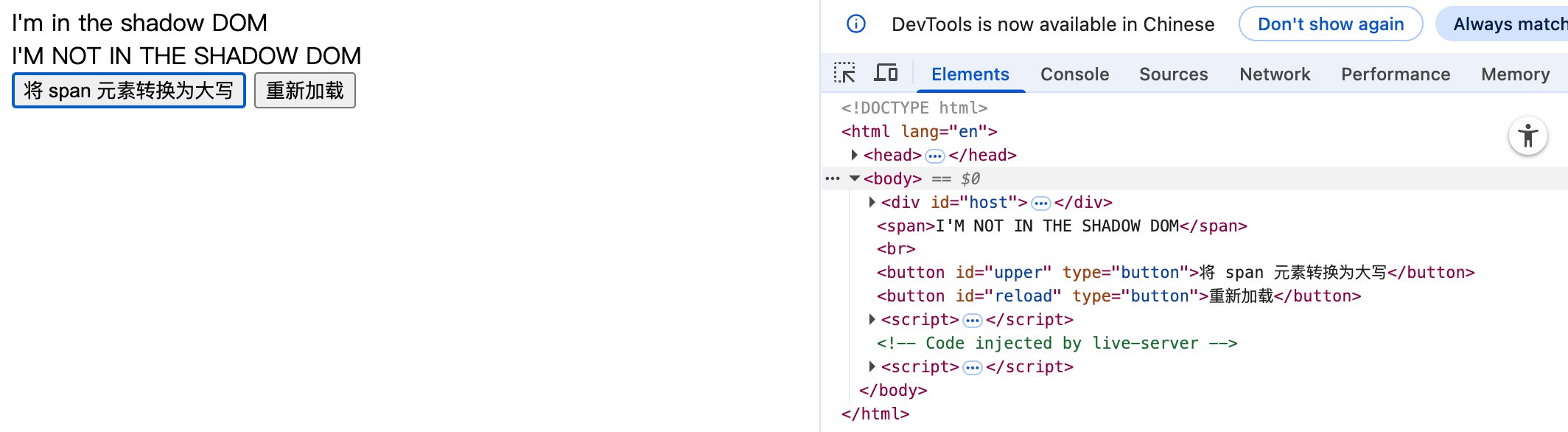
点击第一个按钮可以看到我们只改变了其中一个span,而影子DOM的span并没有被改变。因为影子DOM对于js通常是隐藏的。如果要获取影子DOM节点可以通过影子宿主来获取host.shadowRoot.querySelectorAll。
[!NOTE]
注意我们插入影子节点时设置的
modehost.shadowRoot.querySelectorAll会获取到mode为open的节点,如果将mode设置为closed则不会被host.shadowRoot.querySelectorAll获取到。另外这个不是绝对防止被获取影子节点的方式,只是提示使用者这个影子节点并未被开放。
<!DOCTYPE html>
<html lang="en">
<head>
<meta charset="UTF-8">
<meta name="viewport" content="width=device-width, initial-scale=1.0">
<title>Document</title>
</head>
<body>
<div id="host"></div>
<span>I'm not in the shadow DOM</span>
<br />
<button id="upper" type="button">将 span 元素转换为大写</button>
<button id="reload" type="button">重新加载</button>
<script>
const host = document.querySelector("#host");
const shadow = host.attachShadow({ mode: "open" });
const span = document.createElement("span");
span.textContent = "I'm in the shadow DOM";
shadow.appendChild(span);
const upper = document.querySelector("button#upper");
upper.addEventListener("click", () => {
const spans = Array.from(host.shadowRoot.querySelectorAll("span"));
for (const span of spans) {
span.textContent = span.textContent.toUpperCase();
}
});
const reload = document.querySelector("#reload");
reload.addEventListener("click", () => document.location.reload());
</script>
</body>
</html>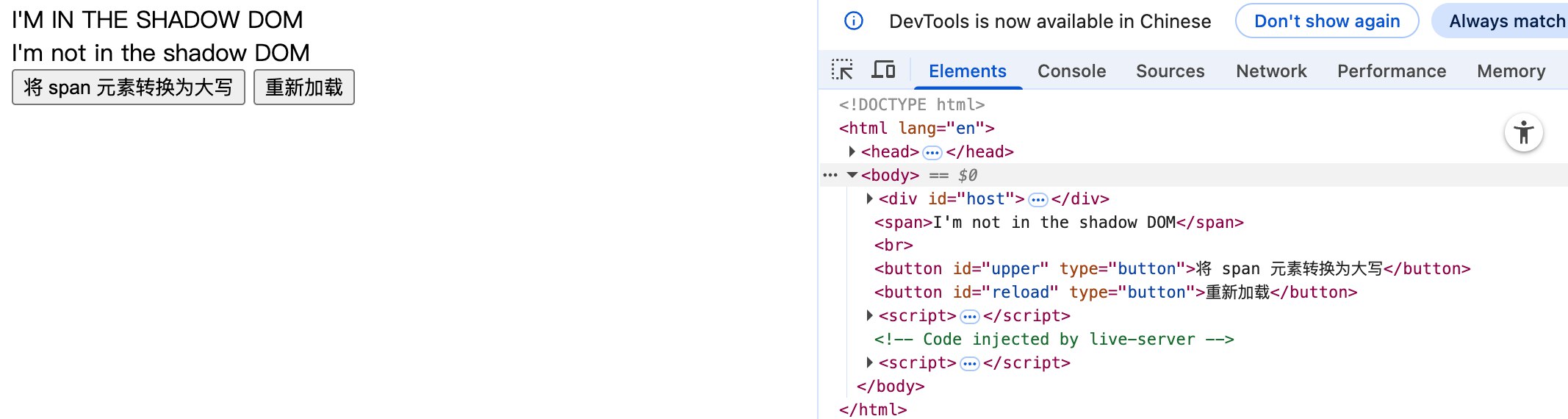
影子DOM样式
外部的CSS样式不会影响到影子DOM的样式,影子 DOM 样式也不会影响页面中其它元素的样式。
有两种方式设置影子DOM样式
编程式:
const sheet = new CSSStyleSheet();
sheet.replaceSync("span { color: red; border: 2px dotted black;}");
const host = document.querySelector("#host");
const shadow = host.attachShadow({ mode: "open" });
shadow.adoptedStyleSheets = [sheet];
const span = document.createElement("span");
span.textContent = "I'm in the shadow DOM";
shadow.appendChild(span);
template里定义style标签:
<template id="my-element">
<style>
span {
color: red;
border: 2px dotted black;
}
</style>
<span>I'm in the shadow DOM</span>
</template>
<div id="host"></div>
<span>I'm not in the shadow DOM</span>
const host = document.querySelector("#host");
const shadow = host.attachShadow({ mode: "open" });
const template = document.getElementById("my-element");
shadow.appendChild(template.content);模版和插槽
使用过Vue框架对于这个就很熟悉了。来看看原生支持的方式如何书写吧
模版
使用template定义一个模版
<template>
<p>
这是一个模版
</p>
</template>除非你使用 JavaScript 获取对它的引用,然后使用类似下面的代码将其附加到 DOM 中,否则它不会出现在你的页面中:
let template = document.getElementById("my-paragraph");
let templateContent = template.content;
document.body.appendChild(templateContent);自定义组件中使用
我们需要给模版定义一个id,用于在定义组件的时候获取模版
<!DOCTYPE html>
<html lang="en">
<head>
<meta charset="UTF-8">
<meta name="viewport" content="width=device-width, initial-scale=1.0">
<title>Document</title>
<script src="./index.js"></script>
</head>
<body>
<template id="my-paragraph">
<style>
p {
color: red;
background-color: #666;
padding: 5px;
}
</style>
<p>我的段落</p>
</template>
<my-paragraph></my-paragraph>
</body>
</html>customElements.define(
"my-paragraph",
class extends HTMLElement {
constructor() {
super();
let template = document.getElementById("my-paragraph");
let templateContent = template.content;
const shadowRoot = this.attachShadow({ mode: "open" });
shadowRoot.appendChild(templateContent.cloneNode(true));
}
},
);[!NOTE]
我们将模版内容的克隆添加到通过
Node.cloneNode()方法创建的影子根上
插槽
使用方式和vue模版里的很类似的
<!DOCTYPE html>
<html lang="en">
<head>
<meta charset="UTF-8">
<meta name="viewport" content="width=device-width, initial-scale=1.0">
<title>Document</title>
<script src="./index.js"></script>
</head>
<body>
<template id="my-paragraph">
<style>
p {
color: red;
background-color: #666;
padding: 5px;
}
</style>
<p>
<slot>默认文本</slot>
</p>
<slot name="aaa"></slot>
</template>
<my-paragraph>
<span>hehh</span>
<span slot="aaa">123</span>
</my-paragraph>
</body>
</html>customElements.define(
"my-paragraph",
class extends HTMLElement {
constructor() {
super();
let template = document.getElementById("my-paragraph");
let templateContent = template.content;
const shadowRoot = this.attachShadow({ mode: "open" });
shadowRoot.appendChild(templateContent.cloneNode(true));
}
}
);[!NOTE]
可以被插入到槽中的节点被称为 Slotable;已经插入到槽中的节点被称为 slotted。
未命名的 slot 元素将填充自定义元素中所有不含 slot 属性的顶级子节点,也包括文本节点。

Comment here is closed